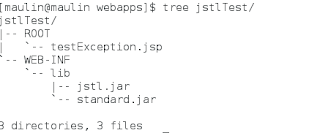Download Source Code
<!-- Create a servlet filter that logs all access to and from servlets in an application and
prints the following to System.out: or in your terminal or konsole
a. the time
d. the URL of the resource requested
e. the IP address of the visitor-->
<!-- display_Filter.java Filter Class-->
package FilterDisplay;
import java.io.*;
import javax.servlet.*;
import java.util.*;
import javax.servlet.http.*;
public class display_Filter implements Filter
{
public void doFilter(ServletRequest request,ServletResponse response,FilterChain fc)throws ServletException,IOException
{
HttpServletRequest req=(HttpServletRequest)request;
System.out.println("Requesting URL:-"+req.getRequestURL());
System.out.println("Host or Ip address:-"+req.getRemoteHost());
System.out.println("Date Of Accessing Request And Response Time:- "+new Date());
fc.doFilter(request,response);
}
public void init(FilterConfig config){}
public void destroy(){}
}
<!-- filter is implemented in this Servlet Simple.java-->
import javax.servlet.*;
import javax.servlet.http.*;
import java.io.*;
public class Simple extends HttpServlet
{
public void doGet(HttpServletRequest requeset,HttpServletResponse response)throws ServletException,IOException
{
response.setContentType("text/html");
PrintWriter out=response.getWriter();
out.println("<html><head><title>fileter Example</title></head><body>");
out.println("Hello See Your Terminal Please :) ");
out.println("</body></html>");
out.close();
}
}
<!--web.xml file -->
<web-app>
<servlet>
<servlet-name>Display</servlet-name>
<servlet-class>Simple</servlet-class>
</servlet>
<servlet-mapping>
<servlet-name>Display</servlet-name>
<url-pattern>/Maulin_Filter</url-pattern>
</servlet-mapping>
<filter>
<filter-name>Display_Filter</filter-name>
<filter-class>FilterDisplay.display_Filter</filter-class>
</filter>
<filter-mapping>
<filter-name>Display_Filter</filter-name>
<servlet-name>Display</servlet-name>
</filter-mapping>
</web-app>
<!-- Create a servlet filter that logs all access to and from servlets in an application and
prints the following to System.out: or in your terminal or konsole
a. the time
d. the URL of the resource requested
e. the IP address of the visitor-->
<!-- display_Filter.java Filter Class-->
package FilterDisplay;
import java.io.*;
import javax.servlet.*;
import java.util.*;
import javax.servlet.http.*;
public class display_Filter implements Filter
{
public void doFilter(ServletRequest request,ServletResponse response,FilterChain fc)throws ServletException,IOException
{
HttpServletRequest req=(HttpServletRequest)request;
System.out.println("Requesting URL:-"+req.getRequestURL());
System.out.println("Host or Ip address:-"+req.getRemoteHost());
System.out.println("Date Of Accessing Request And Response Time:- "+new Date());
fc.doFilter(request,response);
}
public void init(FilterConfig config){}
public void destroy(){}
}
<!-- filter is implemented in this Servlet Simple.java-->
import javax.servlet.*;
import javax.servlet.http.*;
import java.io.*;
public class Simple extends HttpServlet
{
public void doGet(HttpServletRequest requeset,HttpServletResponse response)throws ServletException,IOException
{
response.setContentType("text/html");
PrintWriter out=response.getWriter();
out.println("<html><head><title>fileter Example</title></head><body>");
out.println("Hello See Your Terminal Please :) ");
out.println("</body></html>");
out.close();
}
}
<!--web.xml file -->
<web-app>
<servlet>
<servlet-name>Display</servlet-name>
<servlet-class>Simple</servlet-class>
</servlet>
<servlet-mapping>
<servlet-name>Display</servlet-name>
<url-pattern>/Maulin_Filter</url-pattern>
</servlet-mapping>
<filter>
<filter-name>Display_Filter</filter-name>
<filter-class>FilterDisplay.display_Filter</filter-class>
</filter>
<filter-mapping>
<filter-name>Display_Filter</filter-name>
<servlet-name>Display</servlet-name>
</filter-mapping>
</web-app>